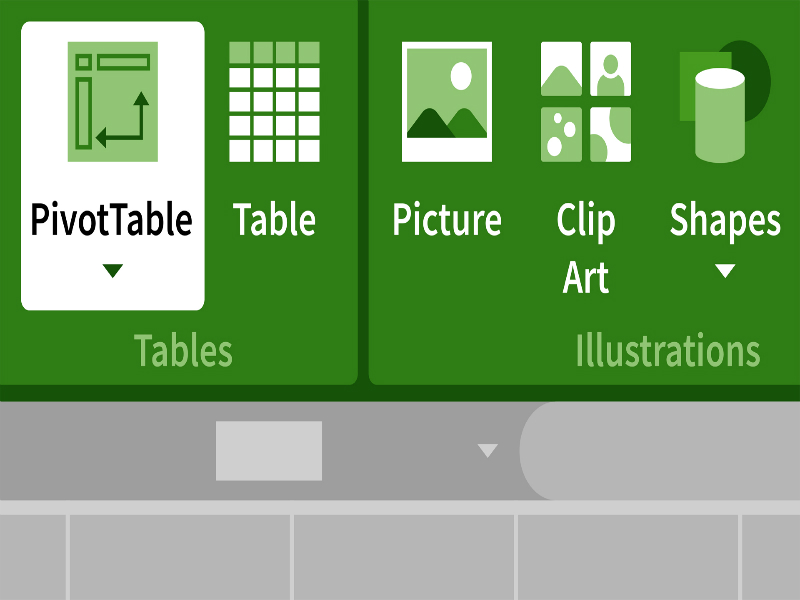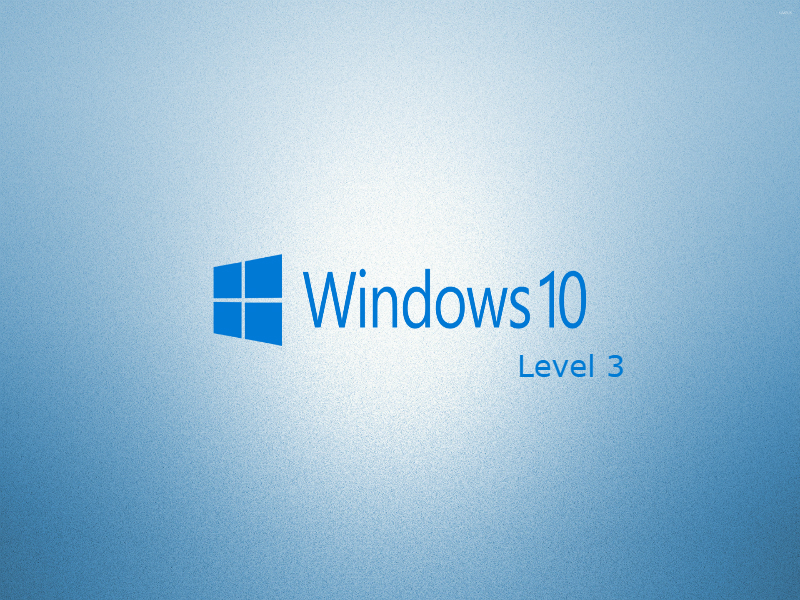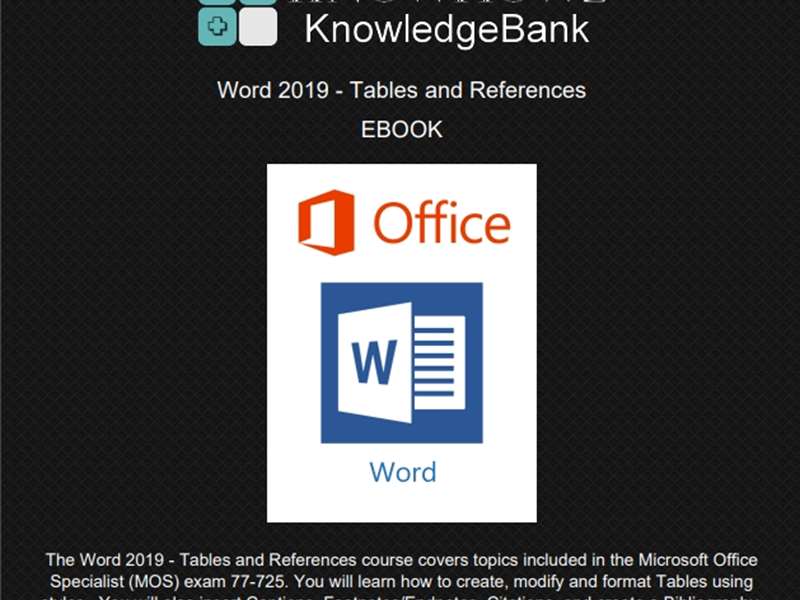About the course
The Word 2019 - Tables and References course covers topics included in the Microsoft Office Specialist (MOS) exam 77-725. You will learn how to create, modify and format Tables using styles. You will also insert Captions, Footnotes/Endnotes, Citations, and create a Bibliography, Table of Contents and Index.
Modules
There are 8 modules in this course
- Creating Tables
- Modifying Tables
- Changing Table Structure
- Formatting Tables
- Table of Figures and Captions
- Footnotes and Endnotes
- Creating a Bibliography
- Table of Contents and Indexes
Course features
- Simulation training replicates the software you are learning providing a realistic learning experience.
- Learn how to perform tasks at your own pace and interactively by following easy step-by-step actions.
- Reinforce your knowledge at the end of each lesson by completing interactive and multiple choice quiz questions.
- Assess your skills at any time by undertaking the Course Test.
- Lessons can be completed within 30 minutes so training can be undertaken in ?bite? size pieces.
- Bookmarking allows you to learn in multiple training sessions.
- Course navigation features allow you to jump directly to specific topics of interest quickly and easily.
- Designed for people who require initial and refresher training activities.
- Available on-line 24 hours a day.
- Version for Mobile Devices.
- Review course content with eBooks
Youll learn how to:
Working with Tables
Creating Tables
- Create Tables;
- Add Quick Tables;
- Select Tables;
- Delete Tables;
- Draw Tables;
- Convert Text to Tables;
- Use the Insert Tables box;
- Arrange Content using Tables;
- Apply Styles to Tables
Modifying Tables
- Repeat Header Rows;
- Convert Tables to Text;
- Merge Columns and Rows;
- Split Columns and Rows;
- Navigate Tables;
- Move Columns and Rows;
- Enter and Modify Table Data;
- Select Cells, Rows and Columns;
- Select and Deselect Tables.
Changing Table Structure
- Use the AutoFit Feature;
- Change Column Widths;
- Change Row Height;
- Insert Rows and Columns;
- Remove Rows and Columns;
- Sort Table Content;
- Split Tables;
- Merge Cells in Tables;
- Split Cells in Tables.
Formatting Tables
- Change Text Direction in Tables;
- Align Tables and Table Text;
- Create and Apply Table Styles;
- Modify Fonts and Font Attributes;
- Add Cell Borders and Fill Styles;
- Change Table Dimensions;
- Establish Table Titles;
- Change Margins and Spacing;
- Add Table Formulas.
Applying References
Table of Figures and Captions
- Understand Table of Figures;
- Create Captions;
- Create New Labels;
- Generate a Table of Figures;
- Navigate with Table of Figures;
- Setup AutoCaption;
- Insert AutoCaption Objects;
- Show and Hide Field Codes;
- Update a Table of Figures.
Footnotes and Endnotes
- Understand Footnotes/Endnotes;
- Use Bookmarks;
- Insert Footnotes/Endnotes;
- Read Footnotes/Endnotes;
- Edit Footnotes/Endnotes;
- Delete Footnotes/Endnotes;
- Format Footnotes/Endnotes;
- Convert Footnotes/Endnotes;
- Move Footnotes/Endnotes.
Creating a Bibliography
- Understand Bibliographies;
- Select Bibliography Styles;
- Add Citations;
- Manage and Modify Sources;
- Sort Source Lists;
- Search Source Lists;
- Use Master Lists;
- Generate Bibliographies;
- Select and Update Bibliographies.
Table of Contents and Indexes
- Create a Table of Contents (TOC);
- Navigate using the TOC;
- Display the TOC Field;
- Delete a TOC;
- Update the TOC;
- Mark Index Entries;
- Create Indexes;
- Edit Indexes;
- Update Indexes.