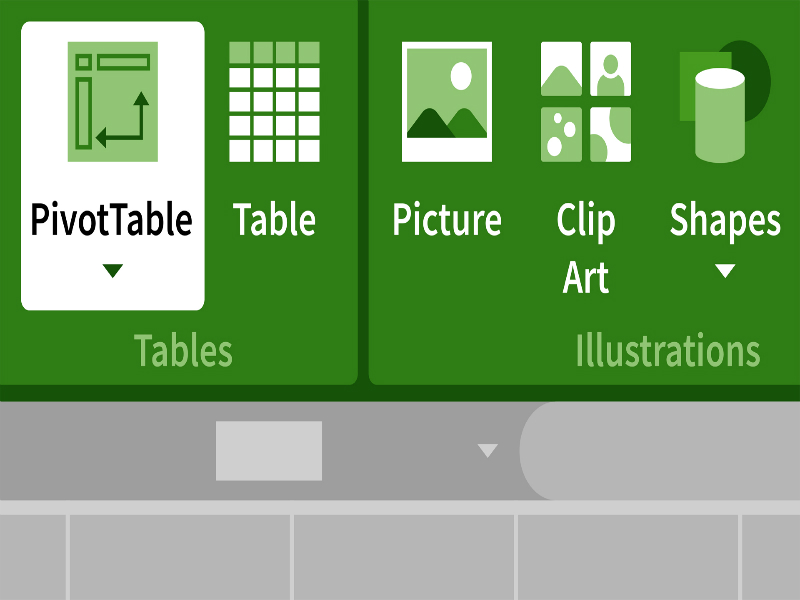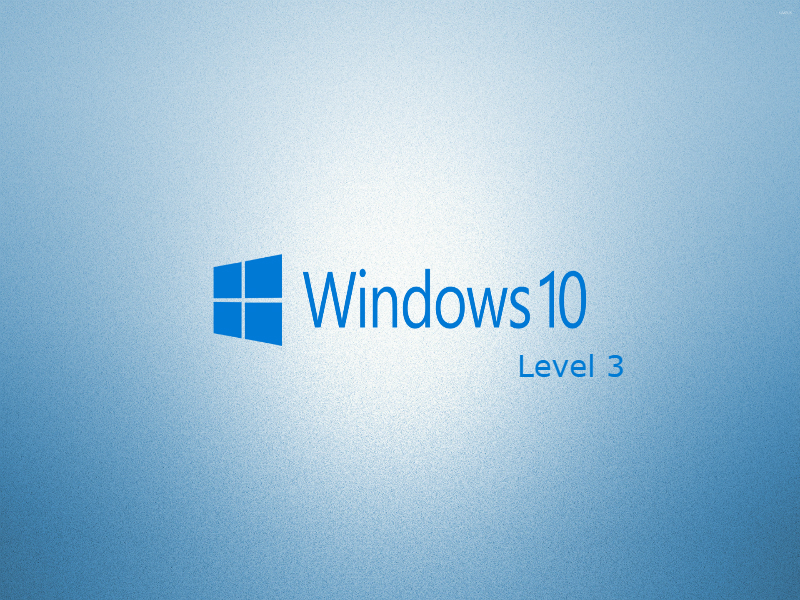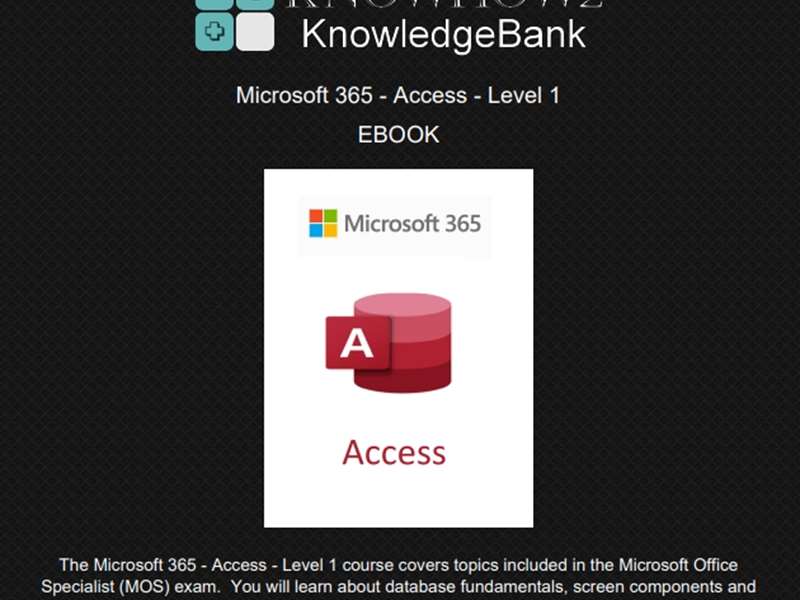About the course
The Microsoft 365 - Access - Level 1 course covers topics included in the Microsoft Office Specialist (MOS) exam. You will learn about database fundamentals, screen components and templates. You will also preview and print database objects and export data to other file formats.
Modules
There are 6 modules in this course
- Starting Access
- Screen Components
- Database Basics
- Using Templates
- Previewing and Printing
- Exporting Data
Course features
- Simulation training replicates the software you are learning providing a realistic learning experience.
- Learn how to perform tasks at your own pace and interactively by following easy step-by-step actions.
- Reinforce your knowledge at the end of each lesson by completing interactive and multiple choice quiz questions.
- Assess your skills at any time by undertaking the Course Test.
- Lessons can be completed within 30 minutes so training can be undertaken in “bite” size pieces.
- Bookmarking allows you to learn in multiple training sessions.
- Course navigation features allow you to jump directly to specific topics of interest quickly and easily.
- Designed for people who require initial and refresher training activities.
- Available on-line 24 hours a day.
- Version for Mobile Devices.
- Review course content with eBooks
You'll learn how to:
Introducing Access
Starting Access
- Databases;
- Starting Access;
- Previewing Templates;
- Creating Blank Databases;
- Quitting Access
Screen Components
- Access Screen Components;
- Status Bar;
- Taskbar;
- Navigation Pane;
- Opening Database Objects;
- Backstage View;
- Pin to List;
- Ribbons;
- Dialog Box Launchers;
- Task Panes;
- Contextual Tabs;
- Quick Access Toolbar.
Database Fundamentals
Database Basics
- Databases;
- Opening Database Objects;
- Tables;
- Viewing Tables;
- Data Types for Fields;
- Indexing Fields;
- Primary Key Fields;
- Table Relationships;
- Referential Integrity;
- Queries;
- Forms;
- Viewing Forms;
- Reports;
- Viewing Reports.
Using Templates
- Access Templates
- Searching for Templates;
- Keyword Searches;
- Previewing Templates;
- Creating Databases;
- Database Objects;
- Entering Data into Tables;
- Deleting Databases.
Printing and Exporting
Previewing and Printing
- Previewing Datasheets;
- Printing Datasheets;
- Printing Subdatasheets;
- Printing Selected Records;
- Previewing Reports;
- Changing the Page Setup;
- Printing Reports;
- Printing Query Output;
- Printing Forms.
Exporting Data
- Exporting Database Objects;
- Export Options;
- Exporting to Access Database;
- Exporting to Excel;
- Saving Exported Files;
- Exporting Data in XML Format;
- Exporting Data in PDF Format;
- Exporting Data as Text Files;
- Viewing Exported Files.