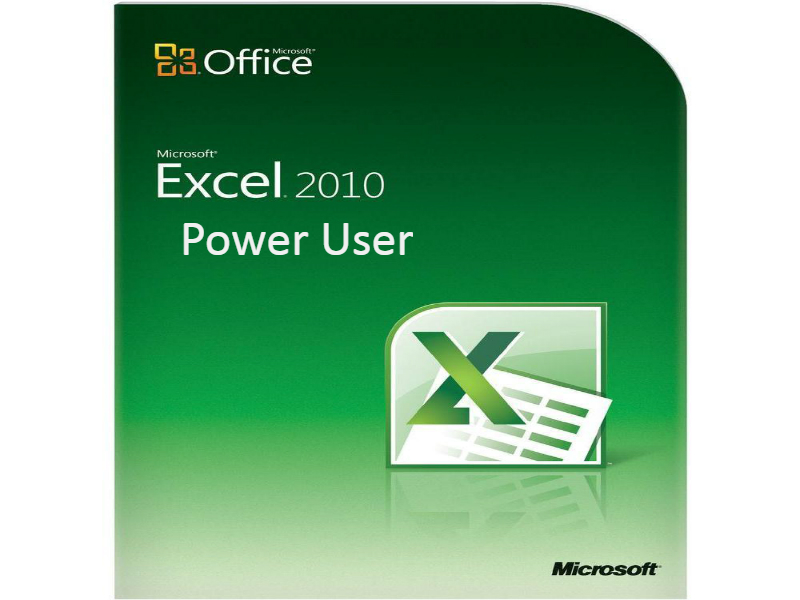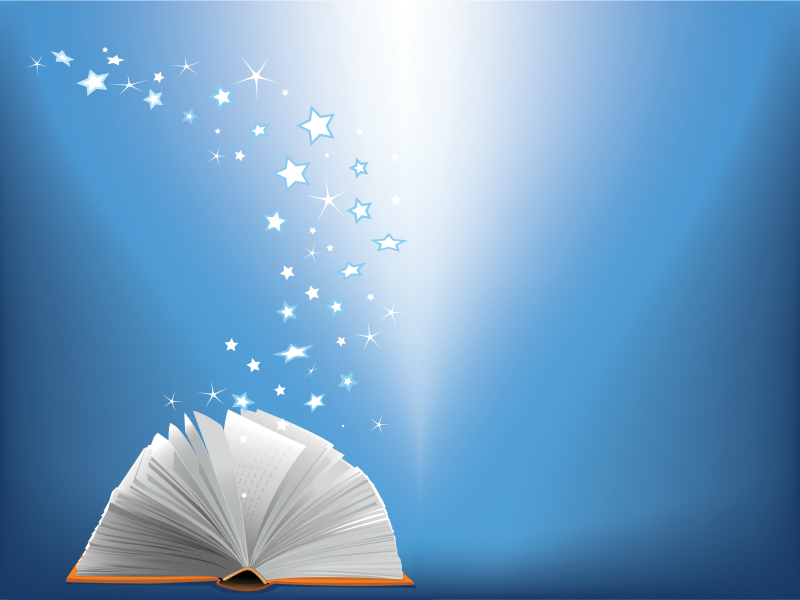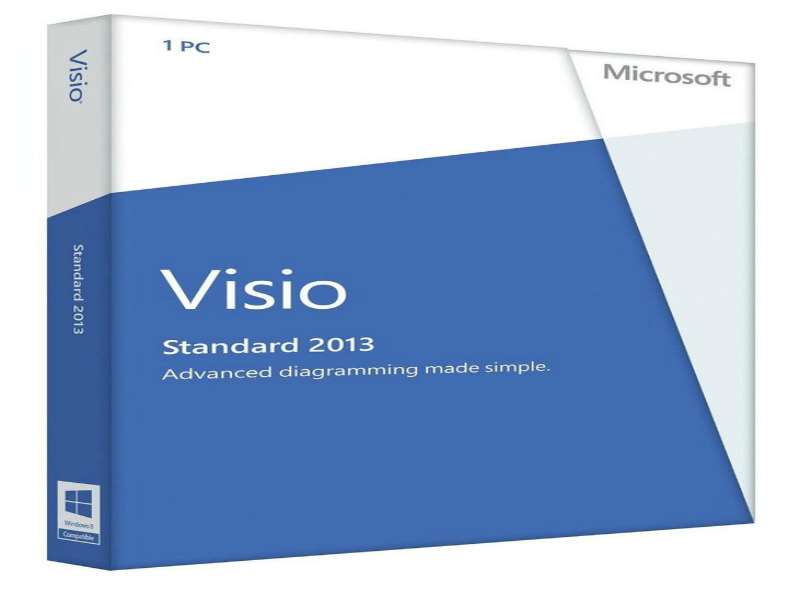Who it's For:
Visio is used by professionals who document and plan complicated processes. These include IT professionals, programmers, database developers, engineers, and other people who have a vision to map out.
Visio contains many features that make it easier to document complex processes, and is considered essential by those who know that 1-hour of planning in the beginning can save days of work later on.
What it is:
Visio is used to diagram complicated processes, flowcharts, software, and organizational charts. On a basic level, Visio visually connects ideas into a flowchart form. Visio has extensive applications in project management, marketing, quality assurance, strategic planning, or human resources, and is the industry standard business drawing tool.
What You'll Learn:
During this course, participants will learn to create graphical diagrams, timelines, office layout plans, workflow diagrams, organizational charts, maps, flowcharts and more.
Topics
Visio 2013 Beginners
- Introduction
- Start Screen
- Exploring Visio Templates
- Use Smartshapes
- Drawing Page Tabs
- Stencils For Quickshapes
- Add Shapes with Mini-Toolbar
- Modify and Add Text to Shapes
- Connect Shapes
- Align and Space Automatically
- Create Hyperlinks
Visio 2013 Advanced
- Introduction
- Creating Open and Closed Shapes
- Modify Group and Combine Shapes
- Use Scaling and Layers
- Area for Frequent Used Shapes
- Using Containers
- Create Stencils
- Duplicate Pages
- Linking Data to Shapes From External
- Save Templates
- Define Styles For Text Line And Fill