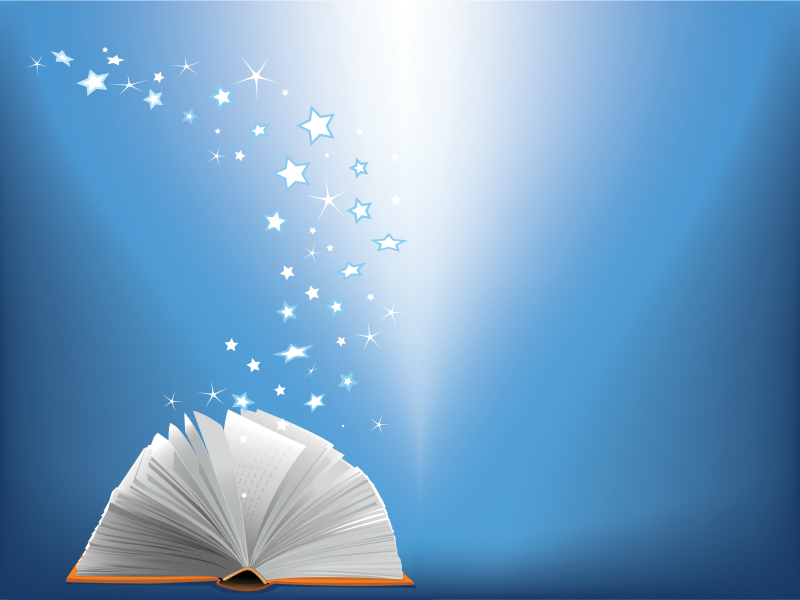Who it's For:
Beginners or seasoned iPad vets can learn all about one of the coolest machines to come along in a long time. Maybe you just got a new iPad. Maybe you've had one for a bit, and want to squeeze every last drop of awesome out of it.
What it is:
It's an iPad. Unless you've been living under a rock, you know what it is.
What You'll Learn:
In Module 1, you'll learn all of the ins and outs of using and enjoying your iPad. In Module 2, you'll learn advanced tips, tricks, and techniques that your super-hip friends don't know.
Topics
iPad: Beginner Basics
- Introduction
- Terms and Choices
- What can you do?
- Connecting to Wi-Fi
- Hand Gestures
- Using the Internet Browser
- Icons and Folders
- Advanced Icons
- Calendar
- Reminders
- Apps and Books
- More Apps & Tips
- FaceTime
iPad: Beyond the Basics
- iTunes Connected
- Home Sharing
- Find my iPad
- iCloud
- Remote Control Computer
- Printing
- Security
- Tips & Tricks