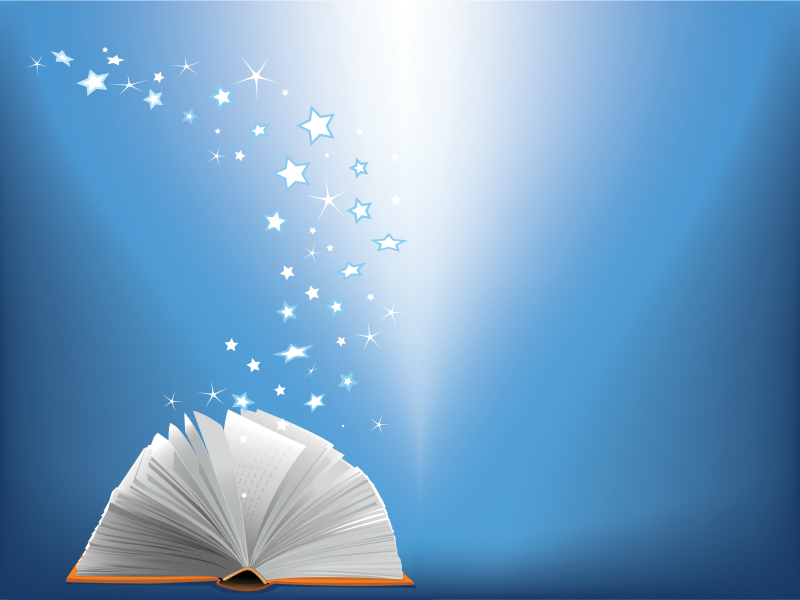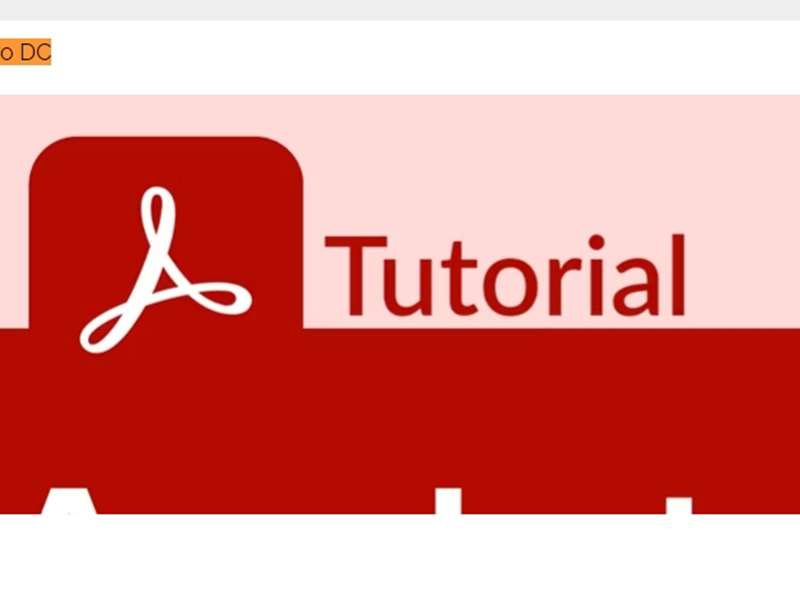Who it's For:
Curious beginners to advanced users who would like to make their documents more dynamic, secure, and interactive.
What it is:
A program for creating, modifying, and securing PDFs.
What You'll Learn:
We learn how to navigate and personalize the Acrobat interface. Then, we talk about creating PDFs from Office programs, combining various files into PDFs, and creating PDF Portfolios. We also cover how to edit PDFs, format text, add hyperlinks, add/edit headers and footers, and organize your documents in a more efficient manner. Next, we discuss how to convert scanned documents to editable and searchable text and images. We also do a deep dive into the various commenting and feedback tools that Acrobat offers, such as highlighting, redacting, and stamps. We create an interactive form with drop down menus, date pickers, and interactive buttons. You'll also learn how to secure your documents with digital signatures. And finally, we talk about how to make our PDFs more accessible, providing an equal experience to all users.