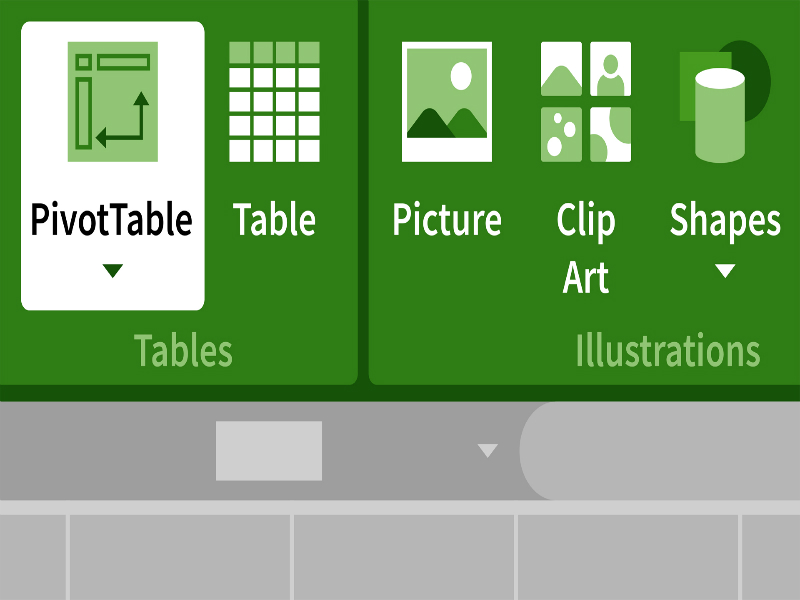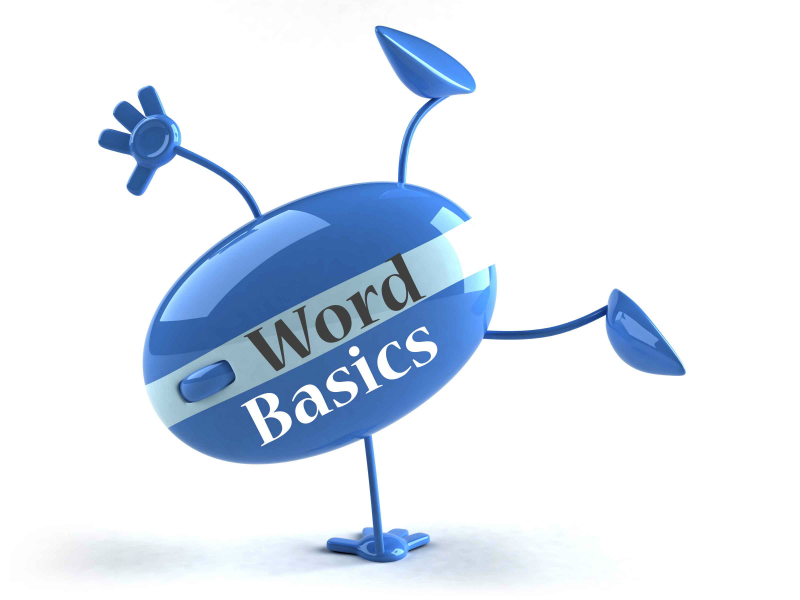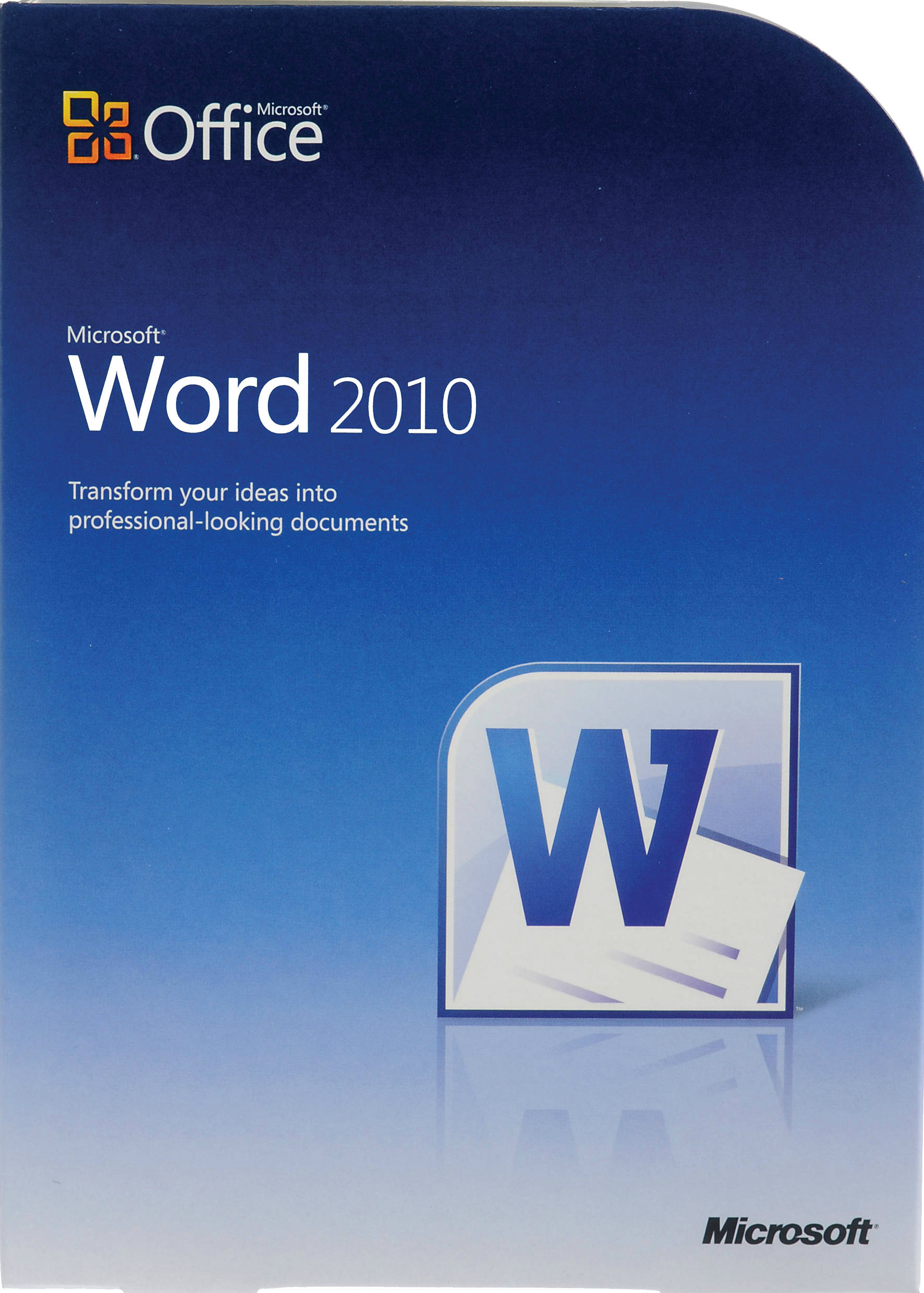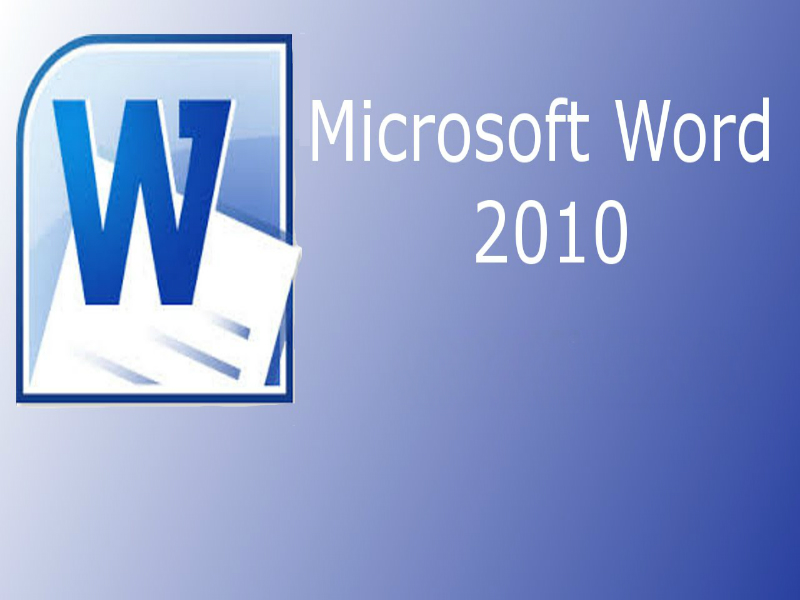PowerPoint 2010 - Level 5 - Collaborating, Preparing and Delivering Presentations

About the course
PowerPoint is used to create eye-catching slide shows, overhead transparencies, printed handouts and speaker notes. This course takes you through tasks associated with Collaborating, Preparing and Delivering Presentations. It's compatible with 2010 operating systems.
You’ll learn how to
- use reviewing tools to add comment and make revisions.
- spell check presentations, use the Thesaurus feature and compare and merge different versions of the same presentation.
- save presentations in various formats and ways to print presentations, including viewing page setup and print options and previewing outcomes.
- apply and remove passwords to presentations
- save a presentation as a PowerPoint Show; create a video of a presentation and create handouts.
- use features that can change or enhance the way a presentation is presented.
- change Slide Show options, hide slides during a Slide Show, rehearse for presentations and use the Pen and Highlighter features.
Modules
There are 7 modules in this course:
- Managing Comments
- Proofing, Comparing and Merging
- Saving and Printing Options
- Protecting and Sharing
- Presentation Tools
- Creating Custom Shows
- Setting Up Slide Shows
Course features
- Simulation training replicates the software you are learning providing a realistic learning experience.
- Learn how to perform tasks at your own pace and interactively by following easy step-by-step actions.
- Reinforce your knowledge at the end of each lesson by completing interactive and multiple choice quiz questions.
- Assess your skills at any time by undertaking the Course Test.
- Lessons can be completed within 30 minutes so training can be undertaken in bite size pieces.
- Bookmarking allows you to learn in multiple training sessions.
- Course navigation features allow you to jump directly to specific topics of interest quickly and easily.
- Designed for people who require initial and refresher training activities.
- Available on-line 24 hours a day.
- Version for Mobile Devices.
- Review course content with eBooks