Other Courses From This Provider
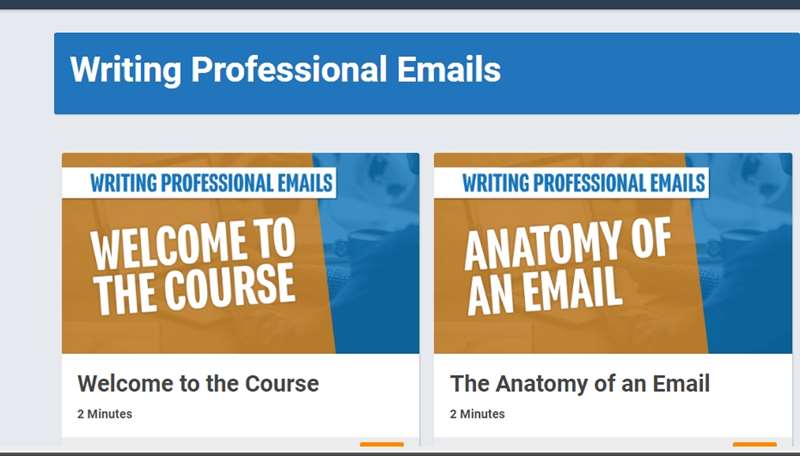
Writing Professional Emails
5 from £12.00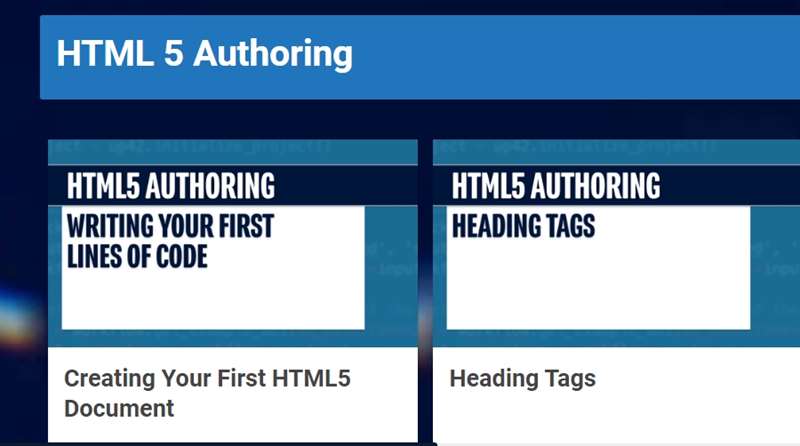
HTML 5 Authoring
from £24.00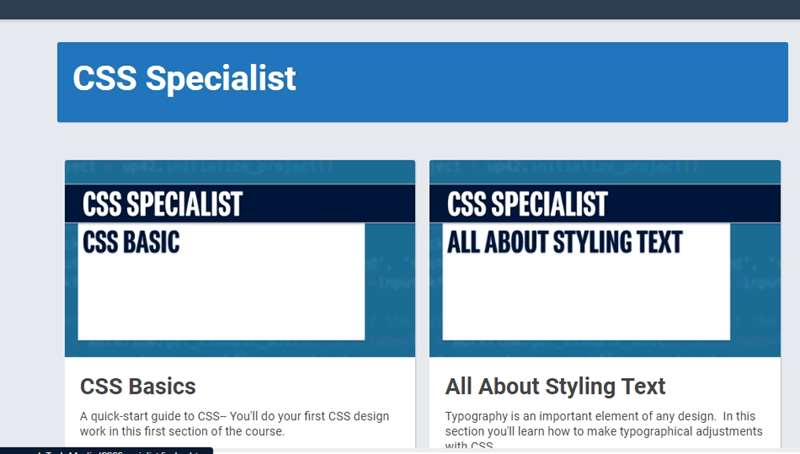
CSS Specialist
from £24.00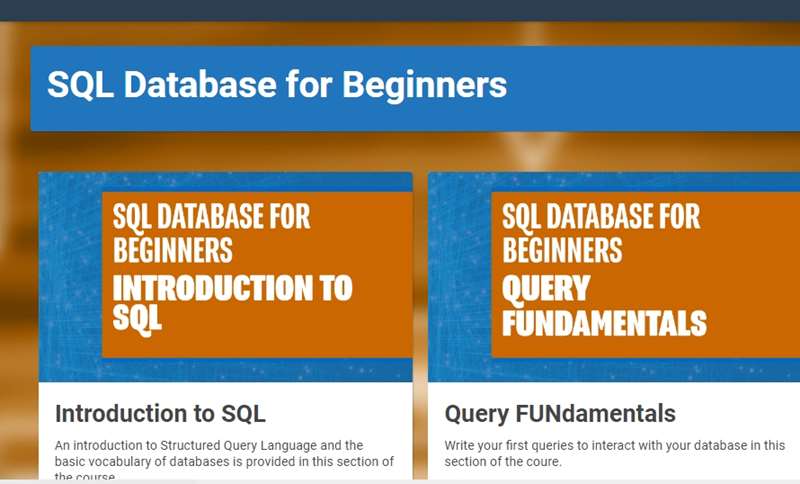
SQL Database for Beginners
from £36.00Overview
With changes in work styles and the rise of the hybrid workplace, Zoom has become an important communication component in many workplaces.
Using Zoom is easy, but there are a number of features power users are exploiting to make their meetings more memorable and engaging. Lack of familiarity with Zoom's basic features can cause meeting delays misunderstandings and confusion.
Become a Zoom power user, is well worth the short time investment. In Zoom: The Ultimate Course, you'll learn features that can ensure you have a clear, distraction-free microphone connection, or how to use plug-ins and collaboration tools with Zoom.
If you want to truly take advantage of all Zoom has to offer, enroll now.
Outline Learning Objective:
- How to Start and Plan a Zoom Meeting
- How to Invite others to Zoom Meetings
- Best Practices for Zoom, like reducing Microphone Noise
- How to Set up Video Backgrounds and Filters
- How to Share Screens
- Using Third-Party Plugins with Zoom
- Enhancing Zoom Security
